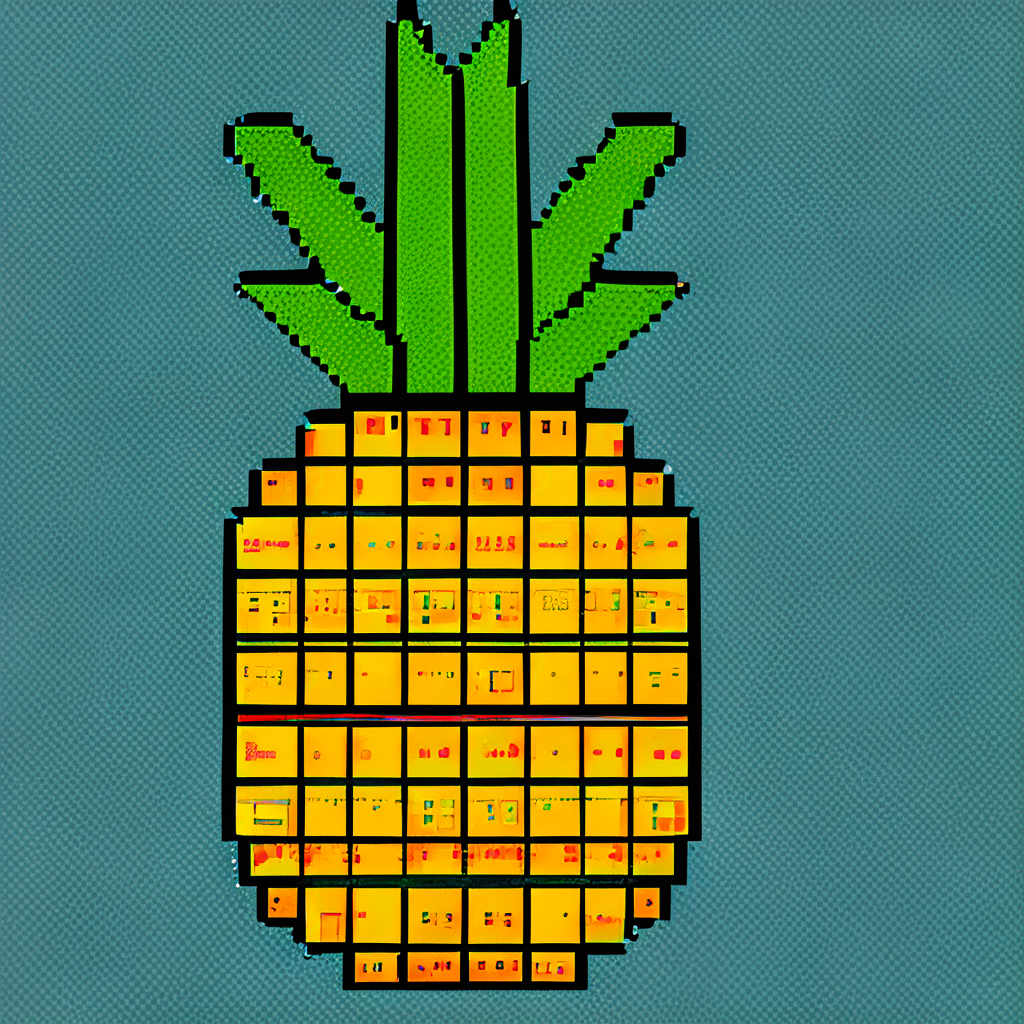目录
- 概述
- Excel 的两种形式
- POI
- 操作
- 创建 Excel
- 创建单元格
- 设置格式
- 绘制图形
- 加载 Excel
- 模版打印
概述
在企业级应用开发中,Excel 报表是一种最常见的报表需求,Excel 报表开发一般分为两种形式:
- 方便操作,基于 Excel 的报表批量上传数据
- 通过 java 代码生成 Excel 报表
Excel 的两种形式
目前世面上的 Excel 分为两个大的版本 Excel2003 和 Excel2007 及以上两个版本,两者之间的区别如下:
| Excel 2003 | Excel 2003 |
|---|
| 后缀 | xls | xlsx |
| 结构 | 二进制格式,核心结构是复合文档类型的结构 | XML 类型结构 |
| 单 sheet 数据量 | 行:65535
列:256 | 行:1048576
列:16384 |
| 特点 | 存储容量优先 | 基于xml压缩,占用空间小、操作效率高 |
✨Java 中常见的用来操作 Excl 的方式一般有 2 种:JXL 和 POI
- JXL 只能对 Excel 进行操作,属于比较老的框架,它只支持到 Excel 95-2000 的版本。现在已经停止更新和维护。
- POI 是 apache 的项目,可对微软的 Word、Excel、PPT 进行操作,包括 office2003 和 2007,Excel2003 和 2007
POI
APache POI 是 Apache 软件基金会的开源项目,由 Java 编写的免费开源的跨平台的 Java API,Apache POI 提供 API 给 Java 语言操作Microsoft Office功能
✨应用场景
1
2
3
4
5
6
7
8
9
10
11
12
13
14
15
16
17
| <dependencies>
<dependency>
<groupId>org.apache.poi</groupId>
<artifactId>poi</artifactId>
<version>4.0.1</version>
</dependency>
<dependency>
<groupId>org.apache.poi</groupId>
<artifactId>poi-ooxml</artifactId>
<version>4.0.1</version>
</dependency>
<dependency>
<groupId>org.apache.poi</groupId>
<artifactId>poi-ooxml-schemas</artifactId>
<version>4.0.1</version>
</dependency>
</dependencies>
|
结构说明
| 结构 | 对应的 office |
|---|
HSSF | 提供读写 Microsoft Excel XLS 格式档案的功能 |
XSSF | 提供读写 Microsoft Excel OOXML XLSX 格式档案的功能 |
| HWPF | 提供读写 Microsoft Word DOC 格式档案的功能 |
| HSLF | 提供读写 Microsoft PowerPoint 格式档案的功能 |
| HDGF | 提供读 Microsoft Visio 格式档案的功能 |
| HPBF | 提供读 Microsoft Publisher 格式档案的功能 |
| HSMF | 提供读 Microsoft Outlook 格式档案的功能 |
操作
| API 名称 | 含义 |
|---|
| Workbook | Excel 的文档对象,针对不同的 Excel 类型分为:HSSFWorkbook(2003)和 XSSFWorkbool(2007) |
| Sheet | Excel 的表单 |
| Row | Excel 的行 |
| Cell | Excel 的格子单元 |
| Font | Excel 字体 |
| CellStyle | 格子单元样式 |
创建 Excel
1
2
3
4
5
| XSSFWorkbook workbook = new XSSFWorkbook();
XSSFSheet sheet = workbook.createSheet("test");
FileOutputStream fileOutputStream = new FileOutputStream("test.xlsx");
workbook.write(fileOutputStream);
fileOutputStream.close();
|
创建单元格
1
2
3
4
5
6
7
8
| XSSFWorkbook workbook = new XSSFWorkbook();
XSSFSheet sheet = workbook.createSheet("test");
XSSFRow row = sheet.createRow(3);
XSSFCell cell = row.createCell(0);
cell.setCellValue("Hello World");
FileOutputStream fileOutputStream = new FileOutputStream("test.xlsx");
workbook.write(fileOutputStream);
fileOutputStream.close();
|
设置格式
1
2
3
4
5
6
7
8
9
10
11
12
13
14
15
16
17
18
19
20
21
22
23
24
25
26
27
28
29
30
31
32
33
34
35
36
37
|
XSSFCellStyle cellStyle = workbook.createCellStyle();
cellStyle.setBorderBottom(BorderStyle.DASH_DOT);
cellStyle.setBorderBottom(BorderStyle.HAIR);
Font font = workbook.createFont();
font.setFontName("仿宋");
font.setFontHeightInPoints((short) 28);
cellStyle.setFont(font);
sheet.setColumnWidth(0,31*256);
row.setHeightInPoints(50);
cellStyle.setAlignment(HorizontalAlignment.CENTER);
cellStyle.setVerticalAlignment(VerticalAlignment.CENTER);
cell.setCellStyle(cellStyle);
CellRangeAddress region = new CellRangeAddress(0, 3, 0, 3);
sheet.addMergedRegion(region);
fileOutputStream.close();
|
绘制图形
1
2
3
4
5
6
7
8
9
10
11
12
13
14
15
16
17
18
19
20
21
22
23
24
25
26
27
28
29
| XSSFWorkbook workbook = new XSSFWorkbook();
XSSFSheet sheet = workbook.createSheet("test");
FileInputStream fileInputStream = new FileInputStream("/Users/humingchao/IdeaProjects/SaaS_ihrm/poiTest/p1.jpg");
byte[] bytes = IOUtils.toByteArray(fileInputStream);
fileInputStream.read(bytes);
int index = workbook.addPicture(bytes, Workbook.PICTURE_TYPE_JPEG);
XSSFCreationHelper helper = workbook.getCreationHelper();
Drawing<?> patriarch = sheet.createDrawingPatriarch();
ClientAnchor anchor = helper.createClientAnchor();
anchor.setRow1(0);
anchor.setCol1(0);
Picture picture = patriarch.createPicture(anchor, index);
picture.resize();
FileOutputStream fileOutputStream = new FileOutputStream("test3.xlsx");
workbook.write(fileOutputStream);
fileOutputStream.close();
|
加载 Excel
1
2
3
4
5
6
7
8
9
10
11
12
13
14
15
16
17
18
19
20
21
22
23
24
25
26
27
28
29
30
31
32
33
34
35
36
37
38
39
40
41
42
43
44
45
46
47
48
49
50
51
| public static void main(String[] args) throws Exception {
XSSFWorkbook workbook = new XSSFWorkbook("demo.xlsx");
Sheet sheet = workbook.getSheetAt(0);
int totalRowNum = sheet.getLastRowNum();
Row row = null;
Cell cell = null;
for (int rowNum = 0; rowNum <=sheet.getLastRowNum(); rowNum++) {
row = sheet.getRow(rowNum);
StringBuilder stringBuilder = new StringBuilder();
for (int cellNum = 2; cellNum < row.getLastCellNum(); cellNum++) {
cell = row.getCell(cellNum);
stringBuilder.append(getValue(cell)).append("-");
}
System.out.println(stringBuilder.toString());
}
}
public static Object getValue(Cell cell) {
Object value = null;
switch (cell.getCellType()) {
case STRING:
value = cell.getStringCellValue();
break;
case BOOLEAN:
value = cell.getBooleanCellValue();
break;
case NUMERIC:
if (DateUtil.isCellDateFormatted(cell)) {
value = cell.getDateCellValue();
} else {
value = cell.getNumericCellValue();
}
break;
case FORMULA:
value = cell.getCellFormula();
break;
default:
break;
}
return value;
}
|
模版打印
自定义生成 Excel 报表文件还是有很多不尽如意的地方,特别是针对复杂报表头,单元格样式,字体等操作。手写这些代码不仅费时费力,有时候效果还不太理想。
❓ 那怎么样才能更方便的对报表样式,报表头进行处理呢?
答案是使用已经准备好的 Excel 模板,只需要关注模板中的数据即可
⛵ 模版打印的操作步骤
- 制作模版文件(模版文件的路径)
- 导入(加载)模版文件,从而得到一个工作簿
- 读取工作表
- 读取行
- 读取单元格
- 读取单元格样式
- 设置单元格内容
- 其他单元格就可以使用读到的样式了