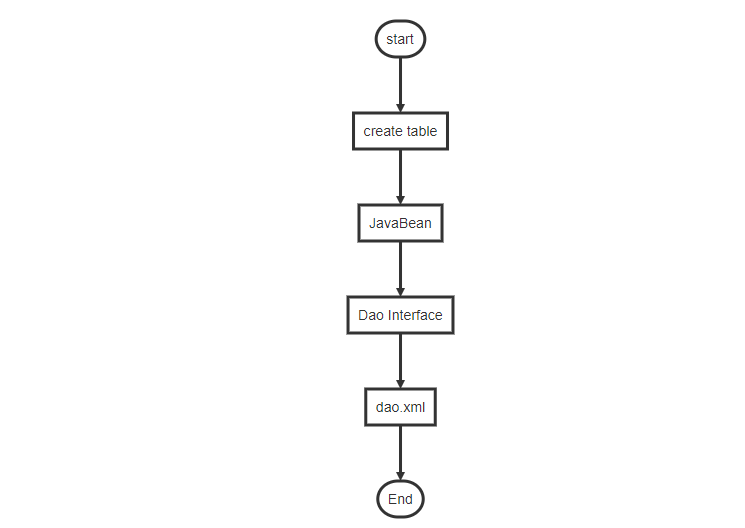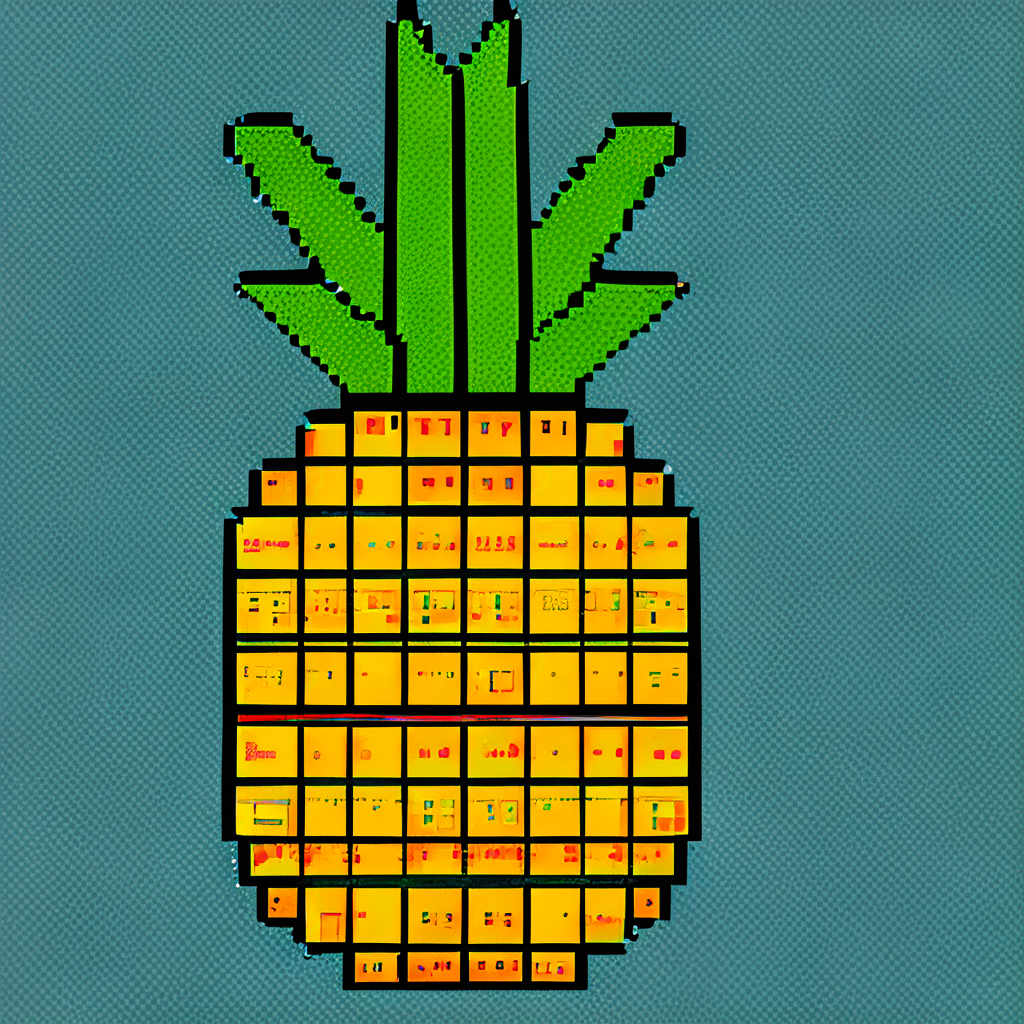目录
- 概述
- MBG 使用
- 导包
- 编写 mbg.xml 配置文件
- 出现额外的 *WithBLOBs.java 文件
- 附录
概述
❓什么是逆向工程?
- 根据数据表 table,逆向分析数据表,自动生成
JavaBean,Dao Interface(mapper)和dao.xml的一种技术 - MyBatis Generator(简称 MBG),是一个专门为
MyBatis框架使用者定制的代码生成器,能够快速的根据数据库逆向生成需要书写的 Java 代码
如果没有逆向工程,正常的开发流程应该采取如下步骤:
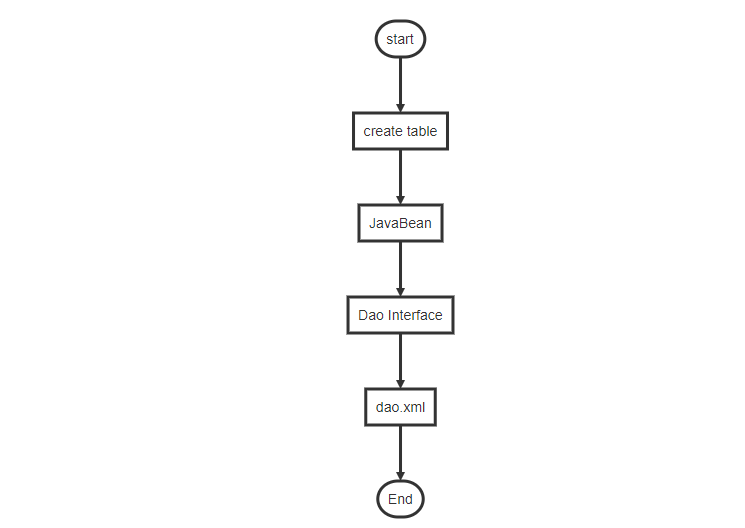
🎶但是如果使用了 MyBatis 逆向工程后,仅需要简单的配置,就可以自动生成繁琐且没有技术含量的Dao、Mapper等文件
✨MBG 特点
- 可以快速的根据数据库表生成对应的映射文件,接口以及 bean 类
- 支持基本的增删改查以及 QBC 风格的条件查询
- 表连接、存储过程等复杂 SQL 的定义需要手工编写
MBG 使用
MyBatis 的逆向工程使用起来非常方便,仅需要两步(配置依赖和书写逆向工程文件)就可以加速项目的推进,自动生成相关的类文件和配置文件
导包
增加MyBatis-gen插件,并且需要增加mybatis-generator-core相关依赖
1
2
3
4
5
6
|
<dependency>
<groupId>org.mybatis.generator</groupId>
<artifactId>mybatis-generator-core</artifactId>
<version>1.3.5</version>
</dependency>
|
1
2
3
4
5
6
7
8
9
10
11
12
|
<plugin>
<groupId>org.mybatis.generator</groupId>
<artifactId>mybatis-generator-maven-plugin</artifactId>
<version>1.3.6</version>
<configuration>
<configurationFile>GeneratorMapper.xml</configurationFile>
<verbose>true</verbose>
<overwrite>true</overwrite>
</configuration>
</plugin>
|
编写 mbg.xml 配置文件
1
2
3
4
5
6
7
8
9
10
11
12
13
14
15
16
17
18
19
20
21
22
23
24
25
26
27
28
29
30
31
32
33
34
35
36
37
38
39
40
41
42
| <?xml version="1.0" encoding="UTF-8"?>
<!DOCTYPE generatorConfiguration
PUBLIC "-//mybatis.org//DTD MyBatis Generator Configuration 1.0//EN"
"http://mybatis.org/dtd/mybatis-generator-config_1_0.dtd">
<generatorConfiguration>
<classPathEntry location="/Program Files/IBM/SQLLIB/java/db2java.zip" />
<properties resource="db.properties"></properties>
<context id="DB2Tables" targetRuntime="MyBatis3">
<jdbcConnection driverClass="com.mysql.cj.jdbc.Driver"
connectionURL="jdbc:mysql://127.0.0.1:3306/mybatis?useUnicode=true&characterEncoding=utf-8&useSSL=true&serverTimezone=UTC"
userId="root"
password="123456">
</jdbcConnection>
<javaTypeResolver >
<property name="forceBigDecimals" value="false" />
</javaTypeResolver>
<javaModelGenerator targetPackage="Bean" targetProject="D:\Code\SSM_Work\MybatisMBG\src\main\webapp\Java">
<property name="enableSubPackages" value="true" />
<property name="trimStrings" value="true" />
</javaModelGenerator>
<sqlMapGenerator targetPackage="Mappers"
targetProject="D:\Code\SSM_Work\MybatisMBG\src\main\webapp\Resouorces">
<property name="enableSubPackages" value="true" />
</sqlMapGenerator>
<javaClientGenerator type="XMLMAPPER" targetPackage="Mappers" targetProject="D:\Code\SSM_Work\MybatisMBG\src\main\webapp\Java">
<property name="enableSubPackages" value="true" />
</javaClientGenerator>
<table tableName="tbl_employee" domainObjectName="Employee"></table>
<table tableName="tbl_depart" domainObjectName="Department"></table>
</context>
</generatorConfiguration>
|
✨随后使用Maven中的插件,即可生成对应的 Mapper 和 Model 文件
📓总结:MyBatis 逆向工程生成的 Mapper 仅仅是单表 DAO 操作
出现额外的 *WithBLOBs.java 文件
进行逆向工程时,会出现 *WithBLOBs 继承了 BaseResultMap,不仅有了 BaseResultMap 中的属性,同时也有了自己的 paramData 属性。出现这样的情况是因为param_data列指定的 jdbcType 是 longvarchar 类型,这个 jdbcType 属性是 JDBC 需要用到的,MyBatis 并不会用到。所以为了解决这种问题,需要额外的在逆向表配置文件中加入下列定义:
1
2
3
4
5
6
7
8
9
10
| <table tableName="em_positive" domainObjectName="EmployeePositive"
enableCountByExample="false"
enableUpdateByExample="false"
enableDeleteByExample="false"
enableSelectByExample="false"
selectByExampleQueryId="false">
<columnOverride column="correction_evaluation" javaType="java.lang.String" jdbcType="varchar"/>
<columnOverride column="enclosure" javaType="java.lang.String" jdbcType="varchar"/>
</table>
|
这样在逆向工程时,自定义配置两列的 jdbcType 就会自动转换成 VARCHAR 类型,也就不会再生成额外的文件了
附录
官方文档
IDEA 中利用 MyBatis Generator 逆向工程
MyBatis 逆向工程笔记——CSDN